Scoreboard options
The scoreboard options menu allows to affect the content of the multiplayer scoreboard. Its MENUDEF name is ScoreboardOptions and it can be summoned with the menu_scoreboard console command.
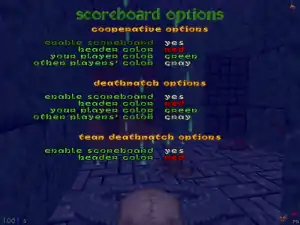
The display options menu in Heretic.
Cooperative options
- Enable scoreboard (Yes/No)
- sb_cooperative_enable
- Determines whether the scoreboard can be shown in this mode or not.
- Header color (Print colors)
- sb_cooperative_headingcolor
- Chooses the font color for the scoreboard heading in this game mode.
- Your player color (Print colors)
- sb_cooperative_yourplayercolor
- Chooses your color in the scoreboard in this game mode.
- Other players' color (Print colors)
- sb_cooperative_otherplayercolor
- Chooses the color of the other players in this game mode.
Deathmatch options
- Enable scoreboard (Yes/No)
- sb_deathmatch_enable
- Determines whether the scoreboard can be shown in this mode or not.
- Header color (Print colors)
- sb_deathmatch_headingcolor
- Chooses the font color for the scoreboard heading in this game mode.
- Your player color (Print colors)
- sb_deathmatch_yourplayercolor
- Chooses your color in the scoreboard in this game mode.
- Other players' color (Print colors)
- sb_deathmatch_otherplayercolor
- Chooses the color of the other players in this game mode.
Team Deathmatch options
In this section, the player color options are not present since the players use their team's color instead.
- Enable scoreboard (Yes/No)
- sb_teamdeathmatch_enable
- Determines whether the scoreboard can be shown in this mode or not.
- Header color (Print colors)
- sb_teamdeathmatch_headingcolor
- Chooses the font color for the scoreboard heading in this game mode.
This article is issued from Zdoom. The text is licensed under Creative Commons - Attribution - Sharealike. Additional terms may apply for the media files.