Removable media
Prerequisites[edit | edit source]
- Kernel support for the storage device.
- Kernel support for the filesystem used by the device.
UUIDs and labels[edit | edit source]
In many cases storage devices are identified by their device file, e.g. /dev/sd*. Alternatively their UUID (Universally Unique Identifier) (/dev/disk/by-uuid/*) or label (/dev/disk/by-label/*) can be used. In comparison to device files UUIDs and labels are persistent and will never change because of asynchronous detection. The UUID is generated automatically during filesystem creation. The label can be specified at filesystem creation or changed afterwards.
Use tree /dev/disk/ or lsblk (part of sys-apps/util-linux) to show all storage devices and their UUIDs and labels:
user $tree /dev/disk/user $lsblk -o +fstype,label,uuid,partuuidNAME MAJ:MIN RM SIZE RO TYPE MOUNTPOINT FSTYPE LABEL UUID PARTUUID sda 8:0 0 111.8G 0 disk ├─sda1 8:1 0 96M 0 part ext2 xxxxxxxx-xxxx-xxxx-xxxx-xxxxxxxxxxxx xxxxxxxx-01 ├─sda2 8:2 0 1K 0 part xxxxxxxx-02 ├─sda3 8:3 0 100M 0 part ntfs System Reserved XXXXXXXXXXXXXXXX xxxxxxxx-03 ├─sda4 8:4 0 29.6G 0 part ntfs XXXXXXXXXXXXXXXX xxxxxxxx-04 ├─sda5 8:5 0 2.8G 0 part [SWAP] swap xxxxxxxx-xxxx-xxxx-xxxx-xxxxxxxxxxxx xxxxxxxx-05 └─sda6 8:6 0 79.2G 0 part / reiserfs xxxxxxxx-xxxx-xxxx-xxxx-xxxxxxxxxxxx xxxxxxxx-06 sr0 11:0 1 1024M 0 rom
Mounting removable media[edit | edit source]
For mounting as a normal user without root privileges the device needs an entry with the user option in /etc/fstab.
Plug removable media to the computer then run tree /dev/disk/ or lsblk.
user $lsblk -o +fstype,label,uuid,partuuidNAME MAJ:MIN RM SIZE RO TYPE MOUNTPOINT FSTYPE LABEL UUID PARTUUID sda 8:0 0 111.8G 0 disk ├─sda1 8:1 0 96M 0 part ext2 xxxxxxxx-xxxx-xxxx-xxxx-xxxxxxxxxxxx xxxxxxxx-01 ├─sda2 8:2 0 1K 0 part xxxxxxxx-02 ├─sda3 8:3 0 100M 0 part ntfs System Reserved XXXXXXXXXXXXXXXX xxxxxxxx-03 ├─sda4 8:4 0 29.6G 0 part ntfs XXXXXXXXXXXXXXXX xxxxxxxx-04 ├─sda5 8:5 0 2.8G 0 part [SWAP] swap xxxxxxxx-xxxx-xxxx-xxxx-xxxxxxxxxxxx xxxxxxxx-05 └─sda6 8:6 0 79.2G 0 part / reiserfs xxxxxxxx-xxxx-xxxx-xxxx-xxxxxxxxxxxx xxxxxxxx-06 sdb 8:16 1 3.8G 0 disk └─sdb1 8:17 1 3.8G 0 part vfat QWER-1234 sdc 8:32 1 1.9G 0 disk └─sdc1 8:33 1 1.9G 0 part vfat QWERTZ12345 4321-REWQ qwer1234-01 sr0 11:0 1 1024M 0 rom
The sdb1 and sdc1 lines display the UUIDs QWER-1234 and 4321-REWQ to be added to /etc/fstab for two media just plugged-in. sdc1 also has the label QWERTZ12345 which could be used alternatively. Let's create their mountpoints larry1 and larry2:
root #mkdir /mnt/{larry1,larry2}
root #chmod 777 /mnt/{larry1,larry2}
And add them in /etc/fstab.
/etc/fstab# <fs> <mountpoint> <type> <opts> <dump/pass> ... UUID=QWER-1234 /mnt/larry1 vfat noauto,rw,user 0 0 LABEL=QWERTZ12345 /mnt/larry2 vfat noauto,rw,user 0 0
With the user option in these entries, they can be mounted / unmounted by normal users.
user $mount /mnt/larry1user $mount /mnt/larry2Programs using the gtk file chooser show them on the left under "Places" where thy can be clicked for mounting.
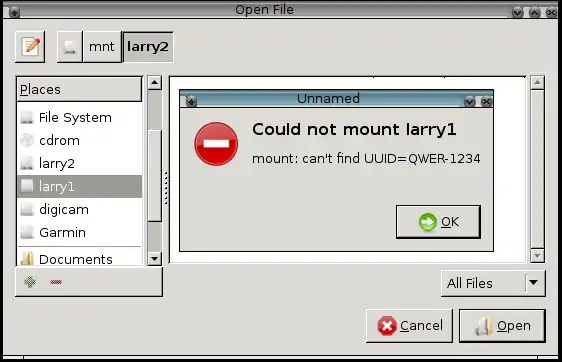
To see what is mounted, run mount without arguments or lsblk again and find the MOUNTPOINT column populated for sdb1 and sdc1:
user $lsblk -o +fstype,label,uuid,partuuidNAME MAJ:MIN RM SIZE RO TYPE MOUNTPOINT FSTYPE LABEL UUID PARTUUID sda 8:0 0 111.8G 0 disk ├─sda1 8:1 0 96M 0 part ext2 xxxxxxxx-xxxx-xxxx-xxxx-xxxxxxxxxxxx xxxxxxxx-01 ├─sda2 8:2 0 1K 0 part xxxxxxxx-02 ├─sda3 8:3 0 100M 0 part ntfs System Reserved XXXXXXXXXXXXXXXX xxxxxxxx-03 ├─sda4 8:4 0 29.6G 0 part ntfs XXXXXXXXXXXXXXXX xxxxxxxx-04 ├─sda5 8:5 0 2.8G 0 part [SWAP] swap xxxxxxxx-xxxx-xxxx-xxxx-xxxxxxxxxxxx xxxxxxxx-05 └─sda6 8:6 0 79.2G 0 part / reiserfs xxxxxxxx-xxxx-xxxx-xxxx-xxxxxxxxxxxx xxxxxxxx-06 sdb 8:16 1 3.8G 0 disk └─sdb1 8:17 1 3.8G 0 part /mnt/larry1 vfat QWER-1234 sdc 8:32 1 1.9G 0 disk └─sdc1 8:33 1 1.9G 0 part /mnt/larry2 vfat QWERTZ12345 4321-REWQ qwer1234-01 sr0 11:0 1 1024M 0 rom
Once a device is mounted it can be accessed like a normal hard disk. Usual operations like cp, mv, rm, etc. work fine.
For unmounting the usage of mountpoint, label or UUID is equivalent as is for mounting. Any of them will do it.
user $umount /mnt/larry2user $umount LABEL=QWERTZ12345user $umount UUID=4321-REWQMounting without the fstab entry can be done by root only.
root #mount UUID=QWER-1234 /mnt/larry1user $mount/dev/sdb1 on /mnt/larry1 type vfat (rw,relatime,fmask=0022,dmask=0022,codepage=437,iocharset=iso8859-1,shortname=mixed,errors=remount-ro)
For further details see man 8 mount.
You can also edit /usr/share/polkit-1/actions/org.freedesktop.UDisks2.policy, under action id "org.freedesktop.udisks2.filesystem-mount" change auth_admin to yes for allow_any. This will allow a disk to be mounted by remote and local users, so change and use at your own risk.
/usr/share/polkit-1/actions/org.freedesktop.UDisks2.policy<action id="org.freedesktop.udisks2.filesystem-mount"> <description>Mount a filesystem</description> <message>Authentication is required to mount the filesystem</message> <defaults> <allow_any>yes</allow_any> <allow_inactive>auth_admin</allow_inactive> <allow_active>yes</allow_active> </defaults> </action>
MTP[edit | edit source]
For handling media using the MTP (Media Transfer Protocol) protocol see the MTP article.
See also[edit | edit source]
- Mount — the attaching of an additional filesystem to the currently accessible filesystem of a computer.
- Fstab — a configuration file that is used to configure how and where the main filesystems are to be mounted, especially at boot time.
- CurlFtpFS — allows for mounting an FTP folder as a regular directory to the local directory tree.
- AutoFS — a program that uses the Linux kernel automounter to automatically mount filesystems on demand.
- Udisks — a D-Bus daemon offering storage related services.
- Silk Guardian — a Linux kernel module kill switch that upon detecting changes to USB ports, wipes the RAM, securely deletes user specified files, and then shuts down the system.
- Texas Instruments PCIxx12 5-in-1 Multimedia Card Reader (SD/MMC/MS/MS PRO/xD)